Learn Generative AI with AWS PartyRock

Whether you work in tech or are relatively new to the ecosystem, Generative AI is a buzzword you have most likely come across, especially with tools like ChatGPT. You may not even fully understand what it really is or how they work, but now you can!
PartyRock by AWS launched in November 2023, and not many people may know about it but I think it's a great way for anyone to learn more about generative AI and AI-powered apps in general. In this post, I will be sharing how I used PartyRock to build an app for one of my hobbies: curating skincare routines.
What is AWS PartyRock?
PartyRock is a playground powered by Amazon Bedrock for building generative AI-powered apps, ZERO coding involved.
With PartyRock, you can build your own AI app within minutes and share it with the world! All you have to do is describe what you want to build as your app, and PartyRock does the rest.
With PartyRock, anyone can build API apps, ZERO coding involved.

With this playground, you get to learn the fundamentals of generative AI in a fun way by building silly (or not-so-silly) apps and experimenting hands-on with prompt engineering.
Note: This is not a guide to learn about Generative AI or prompt engineering, so I will just include links to resources on them if you want to learn more.
How to Get Started With PartyRock
1. Visit the website and sign up for an account.
You can use your Google, Apple or Amazon account.
Note: This account is not related to your AWS account, if you have one.
The UI gives off a playful feel, which is spot-on for its purpose.
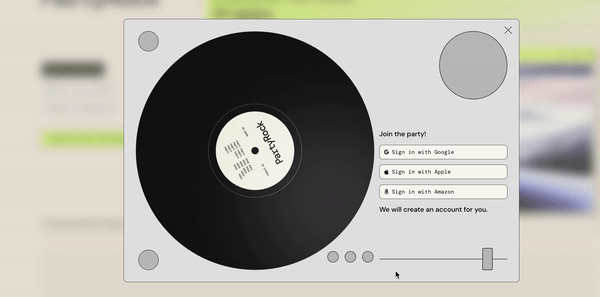
2. Once your account is created, simply get started! You can either:
- click on the ‘Create your first AI app’ button on the home page,
- Scroll to the bottom and describe your app under 'What do you want to build?’ or
- Or go to ‘Apps’ on the nav menu and click to generate your new app.
You can also remix any of the listed apps if you do not want to start from scratch.
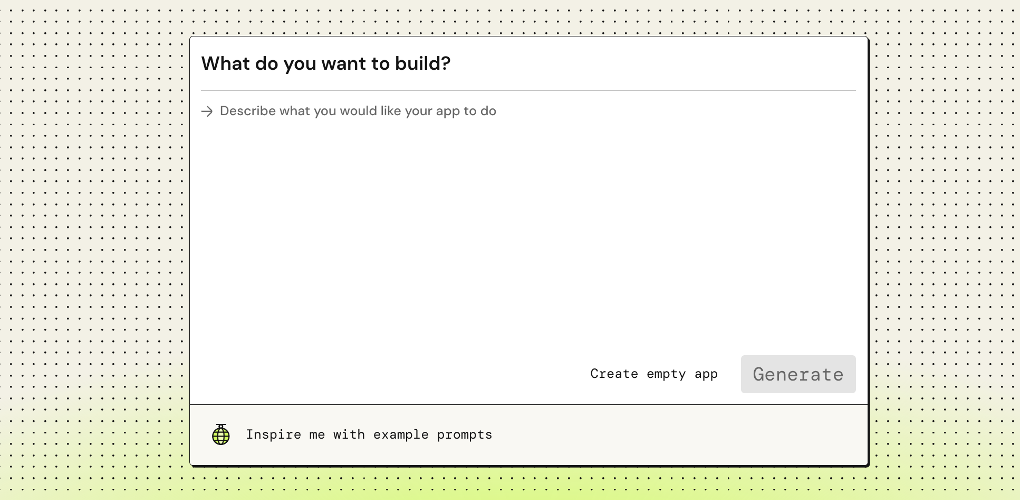
3. Describe your app in 2-3 sentences (or as many details as you can)
This gets you started on practising prompt engineering. For mine, I gave some context and what I wanted the app to do.

And that’s it! That’s all you need to do, and PartyRock does the rest.

4. (Optional) Tweak your app
There are several ways to make your app better.


I modified mine to include more details and be more specific with some parts of the responses.
*Before*

*After*


The Resulting App:

I also played around with the models and it was interesting to see how they all presented different responses for the part of the prompts that had to do with text formatting.
E.g. Claude Instant sometimes presented the links the way you’d expect (as shown below) but other times it did not. Claude almost always presented links plainly and the Jurassic models ignored all text formatting prompts.



And that gives a summary of what you can do with PartyRock!
You can check out my example app here.
Now, it's your turn!
Try building yourself an app that does anything you can imagine - it could be a daily motivational quotes app or any other random idea you have!
A Question About PartyRock
No, PartyRock is not an AWS ‘product’. It is simply a playground for you to learn more about generative AI and work on your prompt engineering skills.
What better way to do that than to learn hands-on by building apps?
However, it is powered by the foundational models available on Amazon Bedrock, so you also get to use some of these models and observe how they work before moving over to utilise them in Bedrock.
To learn more about PartyRock and how to use it, check out the following resources:
Thank you for reading and I hope you learnt something useful. Like PartyRock says, anyone can build AI apps, so happy building!
1. This post is for informative purposes only, Women Coding Community is not in any way affiliated or partnered with AWS.
2. All images are from partyrock.aws
